Get your online shopping website with your own brand name in 24 hours and start selling your products online.
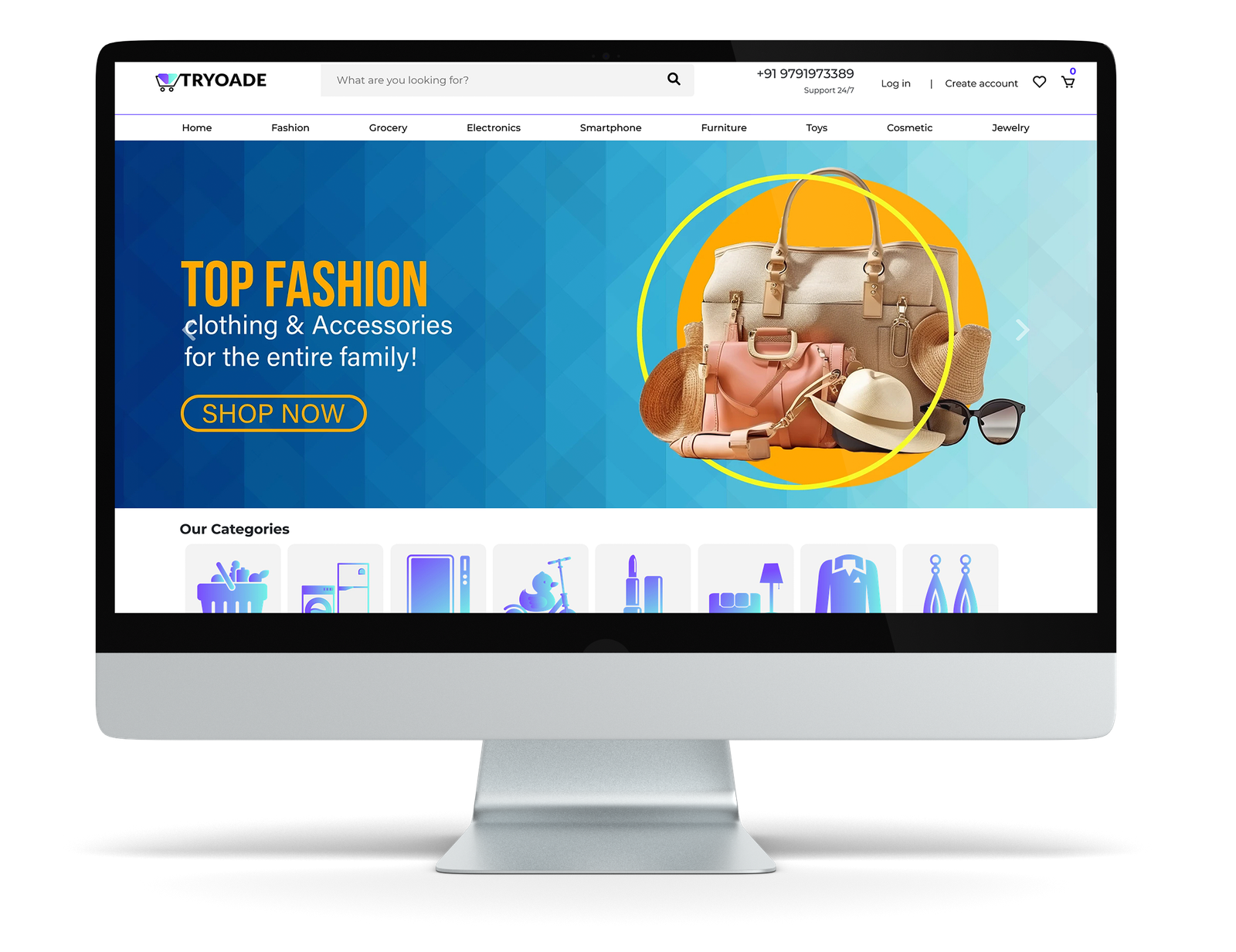
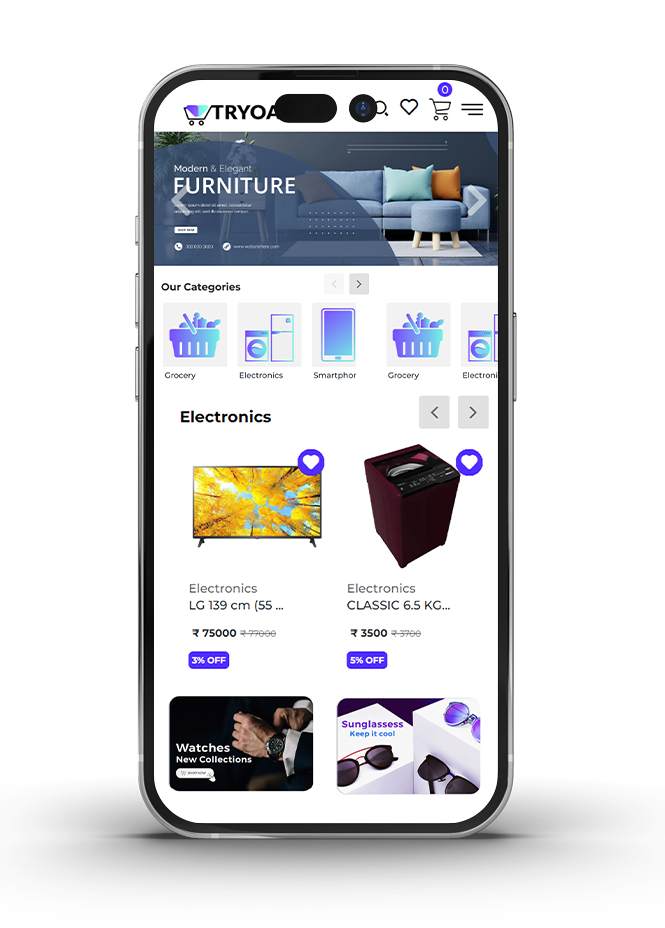
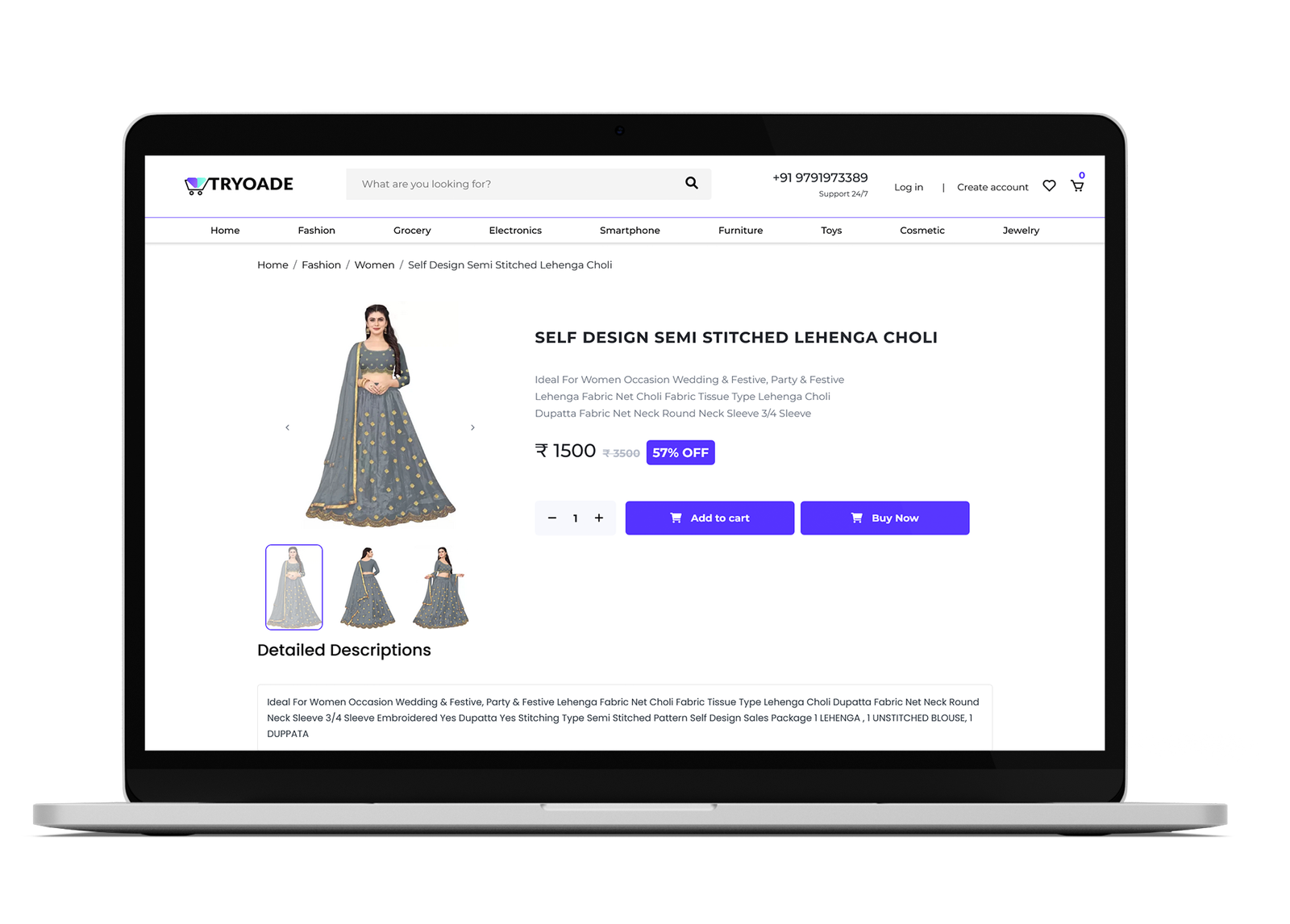
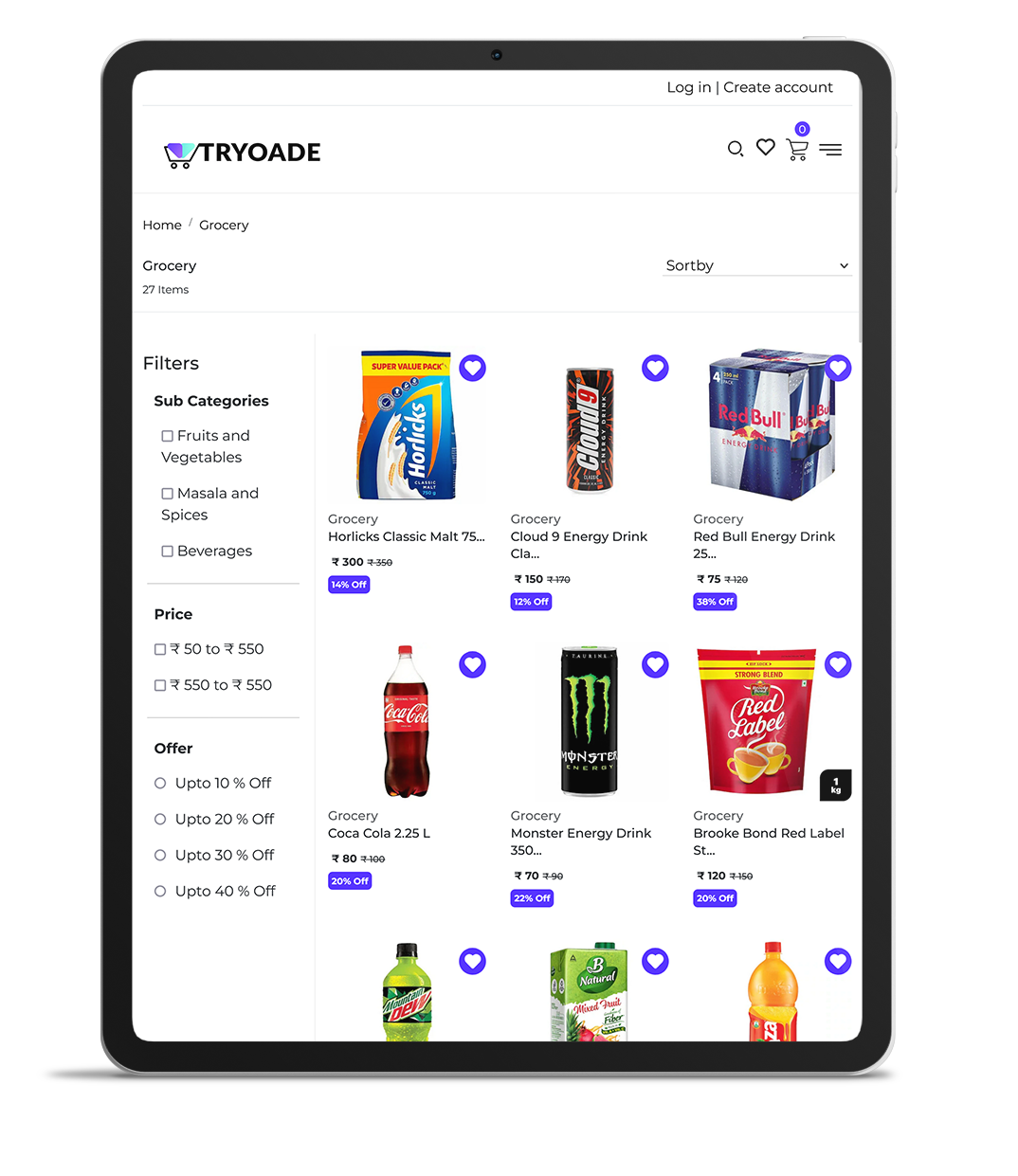
One of the most important thing is Sharing important Url to customer for quick response through via whatsapp. so, we made it PWA app.


Allow your customers to make hustle free online payments COD, Net Banking, Credit Card, UPI, Debit Card via Razor pay
We enables you to ship your products across India via Third party logistics partners. where customers can track their Orders.


Manage Categories, Products, Oders, Banners, Sliders, Customer Reviews, Deal, Pincode Settings and more.
At Tryoade, we understand that time is of the essence. That’s why we guarantee installation within 24 hours
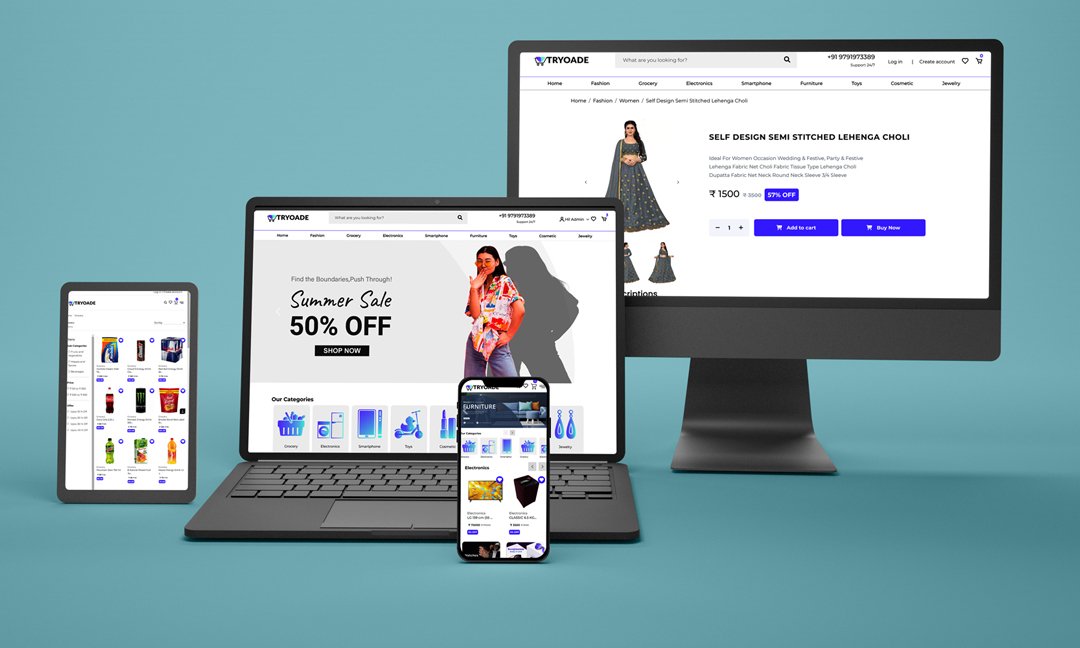
Want To Create Your Own Online Store ??
Don’t wait Just Dial
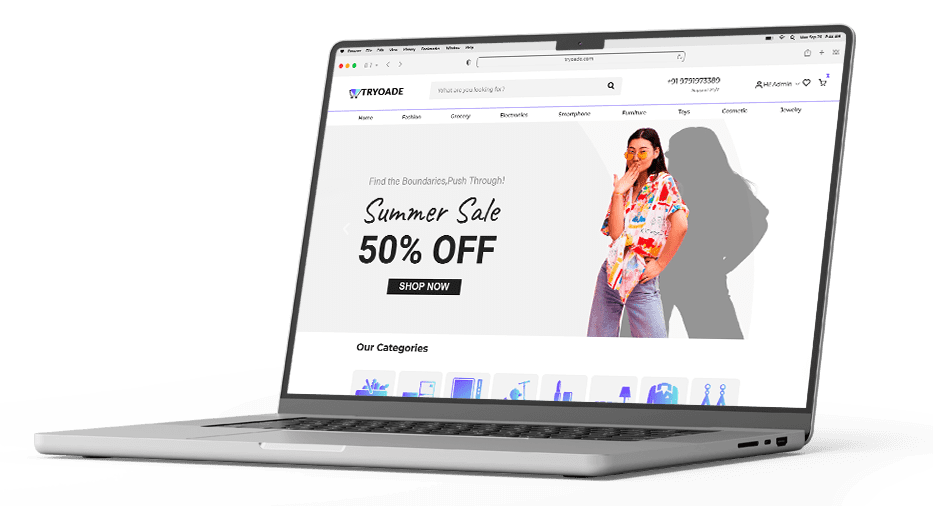
Yes, Your data is fully secured and no one has access to it except You.
Yes, You can.
Follow these simple steps to upload your brand logo
-Go to your Dashboard
-Click Settings located at your bottom left Corner or click your Profile and select Settings.
-Click on upload logo and choose your logo to upload. That’s all!
Multiple Times.
Yes, you can upgrade or downgrade your plan except if you have purchased onetime plan.
Yes, it starts from the 2nd year onwards.
Follow these simple steps to add or remove product from dashboard
-Go to your Dashboard
-Click on products from the left side menu.
-Click on ADD NEW PRODUCT.
-Enter the product Details, upload photos and click on save.
-It’s done! To change the status of the product, just change the toggle.
-To edit the product, click on the edit icon in actions next to the product name.
-To remove the product, click on the trash icon in actions next to the product name
No, Being a Saas platform, we do not provide Source Code.
Follow these simple steps to add or remove category:
-Go to your Dashboard
-Click on categories from the left side menu.
-Click on ADD NEW CATEGORY.
-Enter category name, select parent category if applicable, add category photos and click on SAVE.
-It’s done! To change the status of the category, just change the toggle.
-To edit the category, click on the edit icon in actions next to the category name.
-To remove the product, click on the trash icon in actions next to the category name.
Yes! There will not be any brandings of tryode in your Apps.
Now You can easily choose a particular plan according to your convenience.
You can easily replace your information with tryoade within few hours.
We create a powerful and quality E-Commerce Websites that will deliver to you in 24 hours.

Get your online shopping website with your own brand name in 24 hours and start selling your products online.
Reach Us
Follow Us
© 2023 Designed by tryoade | All rights reserved.